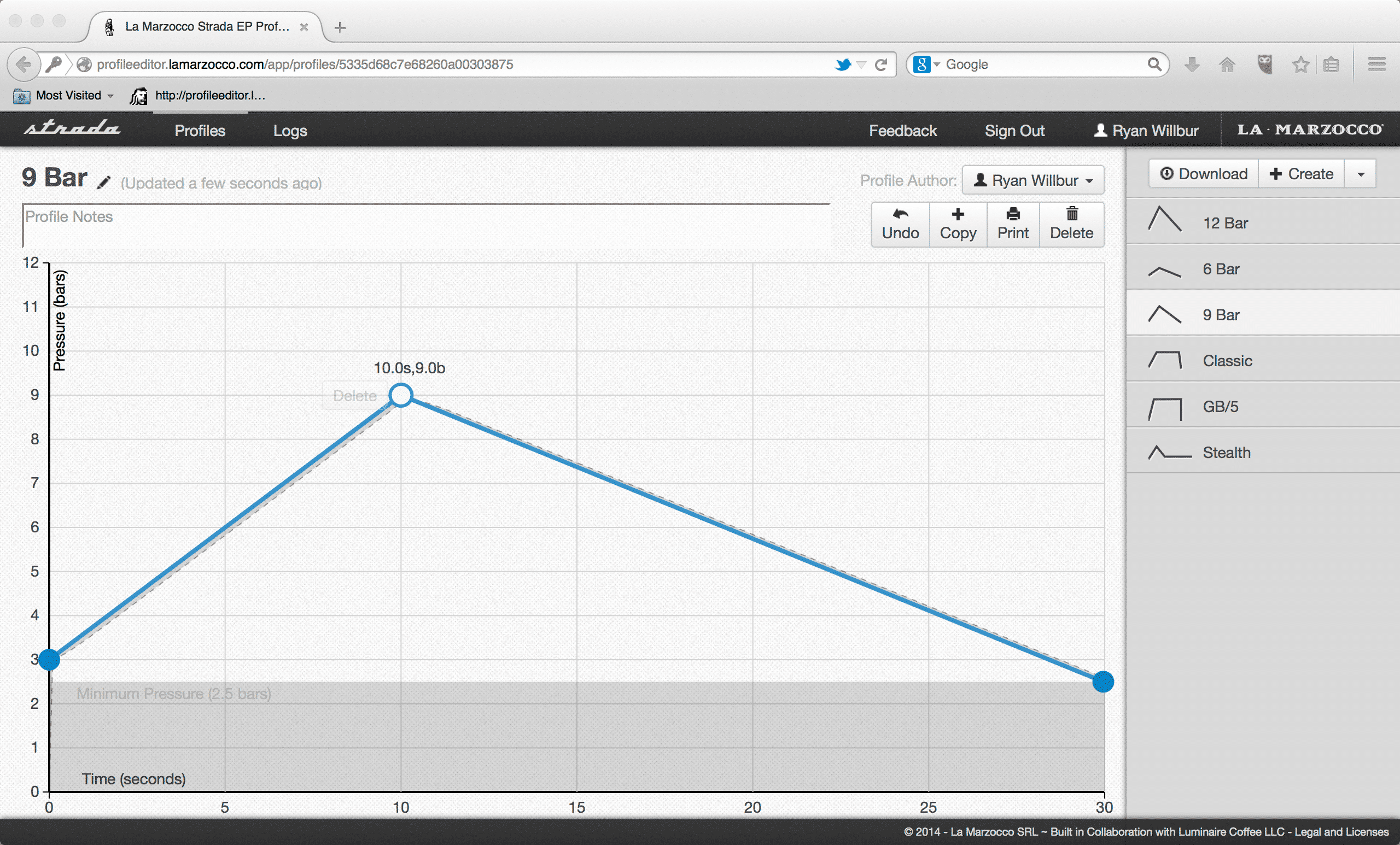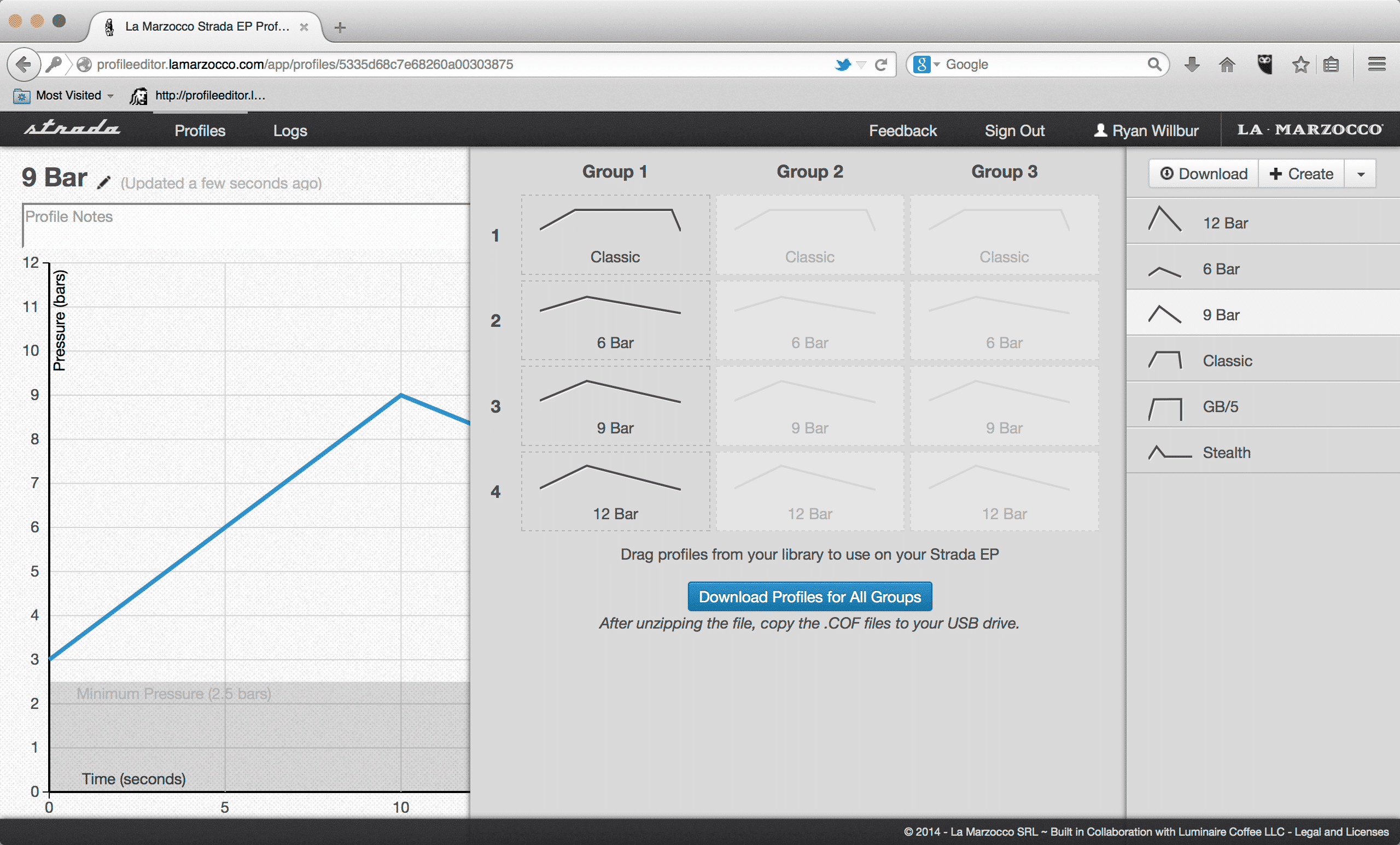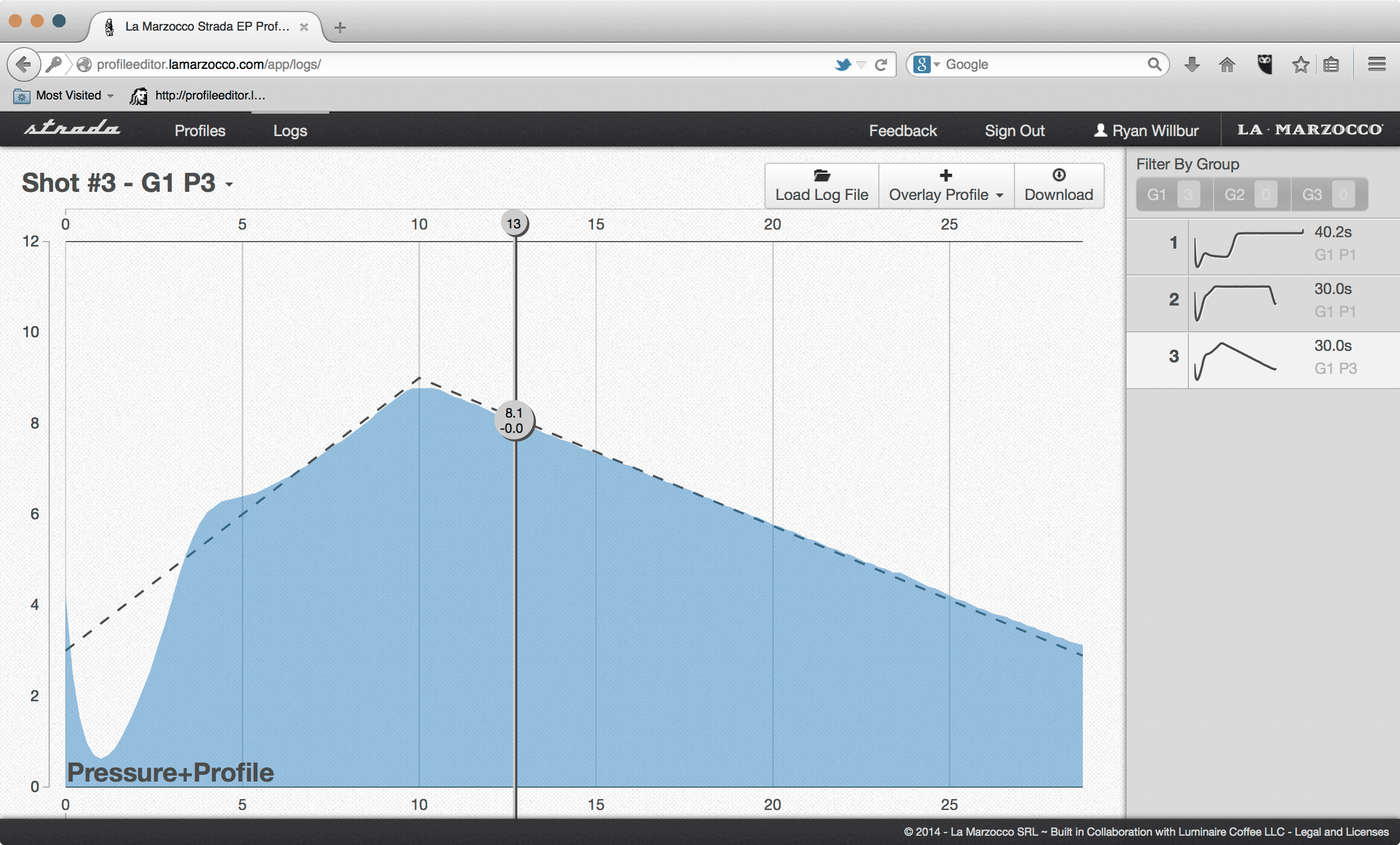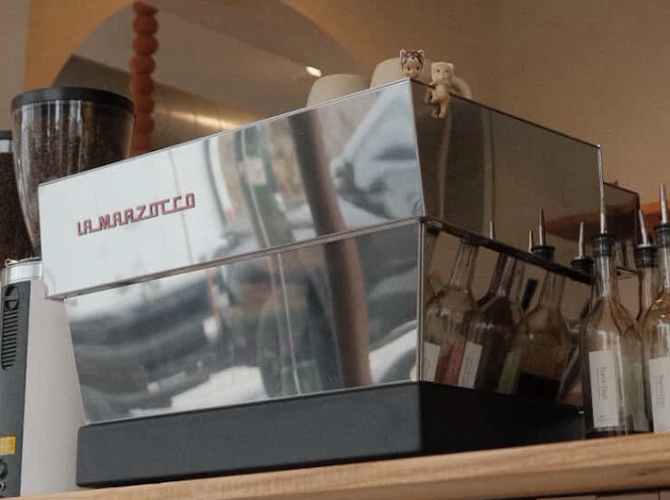In 2007 when La Marzocco began the project to create the ultimate espresso machine, we started with a group of baristas from around the world. The group was termed the “Street Team,” and we asked them to give us a list of must-have features for that ultimate espresso machine. We named the Strada for this team of dynamic baristas (strada means street in Italian). The spirit of the Street Team lives on as we continue to refine the Strada family of products as we receive input and feedback from owners and baristas. Recently, we launched a new pressure profile editor to be used with the Strada EP.
The new editor makes creating and editing pressure profiles very easy. The create button gives you a blank slate to make your profile. From there, you can simply click on the graph to add a new data point. Hovering with the cursor over the data point will tell you the exact pressure and time of that point. This can be edited by dragging the point on the graph, or it can be moved in small increments using the directional keys of your keyboard.
The editor is web-based, and all changes you make to a profile are saved in real time. Additionally, the profiles you create stay with your user profile, and will be available anywhere you choose to log into the editor. If a profile is created from a computer within your roastery, baristas with your profile credentials can access and download profiles for a machine from a coffee bar anywhere in the world.
Once you have created profiles for use on your Strada EP, you can drag and drop each profile into one of the programmable locations for each group of your Strada. Each group on a Strada EP can hold up to 4 individual pressure profiles.
All your profiles will download in one .zip file. The file will contain the necessary data for your Strada EP espresso machine. It also contains printable graphs that can be posted in the back of a cafe or in a training space so that baristas using the machine can see what the pressure profile will do throughout an extraction.
Once profiles have been loaded onto a Strada EP, using the machine becomes very straightforward. In profile mode, the paddle control of the Strada is used as a simple on/off switch for brewing coffee.
In addition to using the profile editor to create pressure profiles, you can also use it to track the pressure throughout an extraction. By placing a USB key into the Strada, the machine will go into log mode, where pressure data throughout the extraction will be recorded. Within the editor, you can load that data and view what the pressure was throughout the brew process.
This logging process can be very informative, and can provide insight into what is happening as you extract a coffee. For us, it has become an interesting and useful training tool.
To explore the new editor, visit profileeditor.lamarzocco.com. The editor is compatible with Google Chrome and Mozilla Firefox.
To see the new editor in action, join us in our booth during SCAA Expo in Seattle, April 10-12.