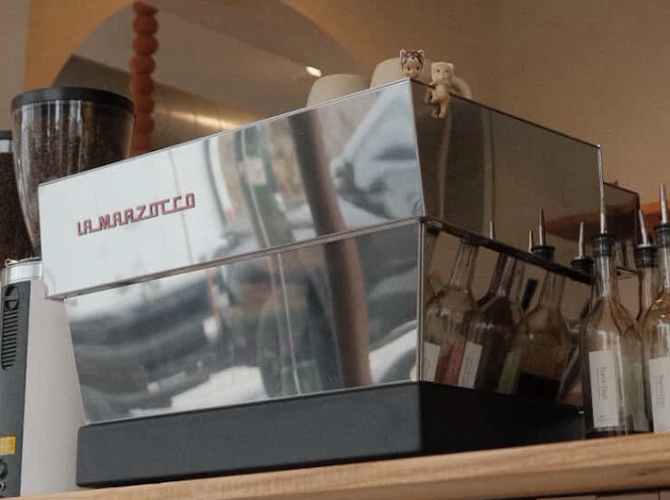The Linea PB, Modbar AV, Strada AV, and KB90 are all available with optional integrated scales. Scales let the user program the machine to stop the shot automatically when a set mass or brew ratio has been reached.
Why Use Mass Mode?
Mass Mode allows you to program your output using the desired finished beverage mass. The barista activates the brew group (starts the shot) by selecting one of the programmed beverage mass buttons. The scales measure when the correct beverage mass will be reached based on the flow, then the machine automatically stops the brewing process.
Mass mode is extremely useful in café settings where the barista has a specific target weight for the finished beverage in mind. Scales allow for a new level of consistency using the features of automation built into your machine.
How to Program Mass Mode on a Linea PB
First, you’ll want to press and hold the Continuous Flow button on the left group until “Group Dose Settings” appears.
The Continuous Flow button acts as the “Enter” button while in programming mode. Hit Enter to go into Group Dose Settings.
Next, you’ll scroll using the double espresso button until you reach Group 1 Dose Settings. Hit Enter. Next, make sure you’re in “Mass” mode, then scroll to your chosen button. “G1B1” means “Group 1, Button 1”. Use the single and double espresso buttons to count down or up, respectively, as you program your dose by the half gram.
If you’d like to copy that same dose to other buttons, scroll over to “Exit Group 1”. Hi Enter, then scroll over to “Copy Dose”. Hit Enter. Press the button you just programmed, and the rest of the buttons across all groups will start blinking. Push the buttons where you want that dose copied.
After you’ve copied the dose, you can press and hold the double espresso and continuous flow buttons together to “quick exit” programming mode and return to making coffee.
Watch this short video demonstrating how to program Mass Mode on a Linea PB:
Click here to learn more about the Linea PB.